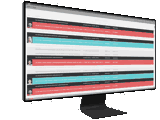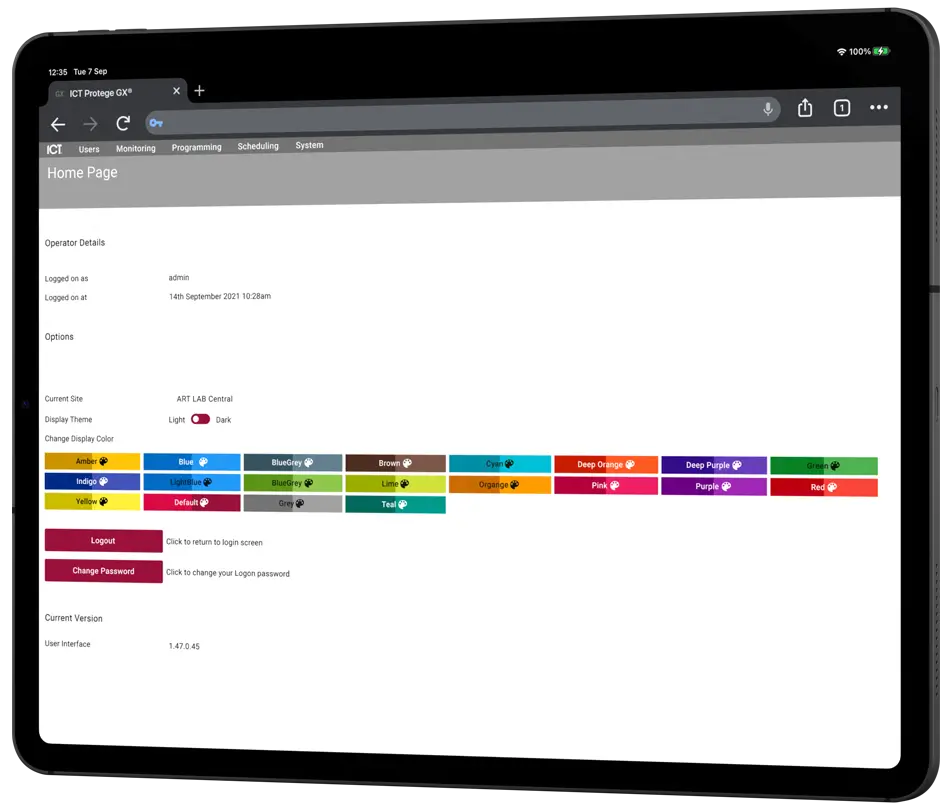Graphical floor plans give you a visual representation of your site and are a quick and efficient way to control and monitor your Protege system.
- Quickly arm and disarm areas, control doors and outputs, and view input status and live variable information.
- Associate graphical icons with devices to control and monitor the system
- Drag and drop buttons to allow an easy browser like feel to navigate between floor plans and live camera feeds
- Display the real time status of devices and objects on your system
- Using event filters and alarms, you can jump to a floor plan based on an alarm condition or trigger