Schedule reports to run automatically on specified days and times. Create reports as a PDF, CSV, TXT, or XLS file and automatically email them to a manager or HR department so they have the reports in their inbox when they get to work.
Time and Attendance
Access Control systems by their very nature, hold an incredible amount of information. They not only control what users can do, where they can go, and when they can do it, they also record when these events occur, effectively allowing you to track and monitor staff movements on site. Time and Attendance reports eliminate the need for a separate timekeeping system by using the access data to provide information on the in and out movements of staff, thereby assisting with payroll and HR management for ultimate efficiency.

Report templates allow you to select the level of detail to include for each report. Choose from a daily summary for each user or a detailed breakdown for each user each day, including start, break, and end times, and the corresponding in and out calculations for each event.
Flexible reporting options enable you to quickly and easily obtain detailed and relevant event information. The Grid View tool makes generation of custom reports a fast and efficient process with live filtering as you type, ability to create custom complex filters, drag and drop to order, and the option to print, save and email the report directly from the software. All reports can be exported to a wide range of formats including PDF, HTML, XLS, and CSV.
Customizable Shift and Break Times
Define your working week by setting the start and end times and break times for each report. Reports can include the same hours every day, or different hours on different days of the week. You can also define how scheduled breaks are treated in the attendance calculation. For example, if a lunch break is unpaid and should be processed as a time deduction. Use the rotational shift reports where operations run 24/7, and shifts rotate after a set period.
While it’s only fair for a company to expect that their employees will report to work on time, most companies allow for occasional unforeseen circumstances. Reports include an optional grace period which defines the time (usually a few minutes) before the user will be considered to be late or early and the excess time deducted from the hours reported. This eliminates small fractions of time and alleviates the rush to badge in or out right on the hour.
Highlight Timekeeping Concerns
Employees that arrive late, leave early, or take extended unauthorized breaks, cost a business in time and productivity. Just ten minutes every day, adds up to more than a week of lost time over the course of a year. Attendance Reports allow you to easily track and monitor these events, making it simple to address timekeeping issues before they become a problem.


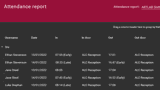
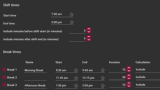

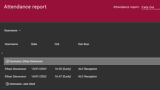

Range of Reporting Options
The large choice of report types means there is an option to cover every need – whether it's calculating hours worked, monitoring employees that are late to start or early to finish, tracking absenteeism, or recording overtime, there's a report to suit. Reports may be produced for the entire company or filtered by department, access level, or specific users.








