Photo ID

Proximity or smart cards hold information that controls a user’s physical access to buildings and secure areas. Adding user details such as name, photo, signature and barcode to these cards, enhances security by adding a visual aspect to the identification. Photos are also displayed against the user events within Protege GX, enabling security personnel to quickly identify any discrepancies.
The Photo ID features within Protege GX enable you to design, produce and encode professional looking cards in no time at all. An intuitive interface provides full control over the information that is included and the card design can be customized to accommodate corporate branding.

Card Template Editor
The Card Template Editor provides an extensive range of formatting options for designing and creating templates, enabling you to define the layout and information used when producing cards. Create as many templates as needed, then choose from those available when adding the user.
Drag and drop capability, makes design a breeze. Add and format text, include images such as a company logo or background, and add placeholders for user details such as photo, name, card number, and barcode, all which resolve when previewing or printing card details. Integration with Topaz Signature Pads, also allows a digital signature to be captured and added to a user’s access card.
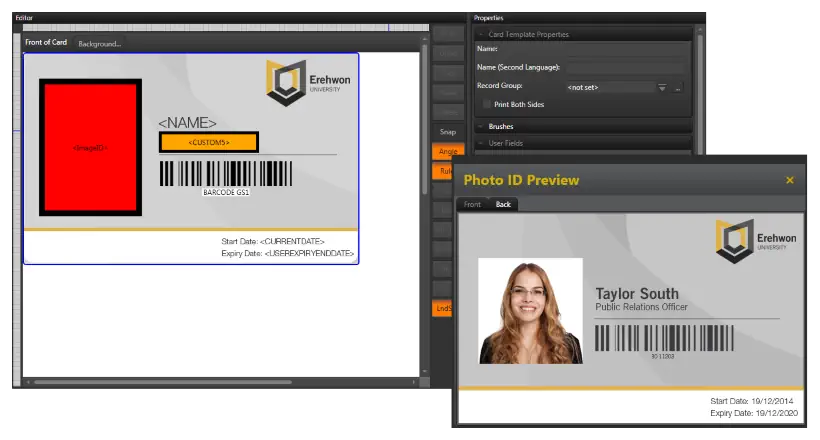

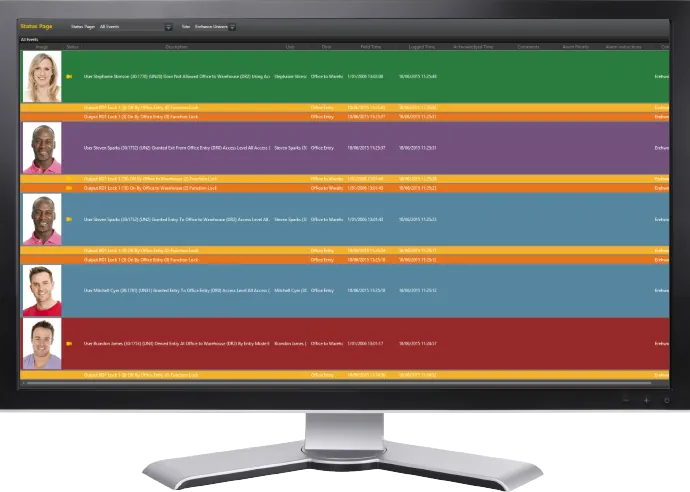
User Photos
Capture photos using digital webcams directly from the Protege GX interface for added efficiency and convenience, or select an existing photo from a local or network folder. Size and crop them to best fit the ID card design.
- Photos are displayed in the event window against user events
- Use the photo stored against a user to provide validation when a user badges at a door. This enables an operator to perform a live comparison before allowing entry








