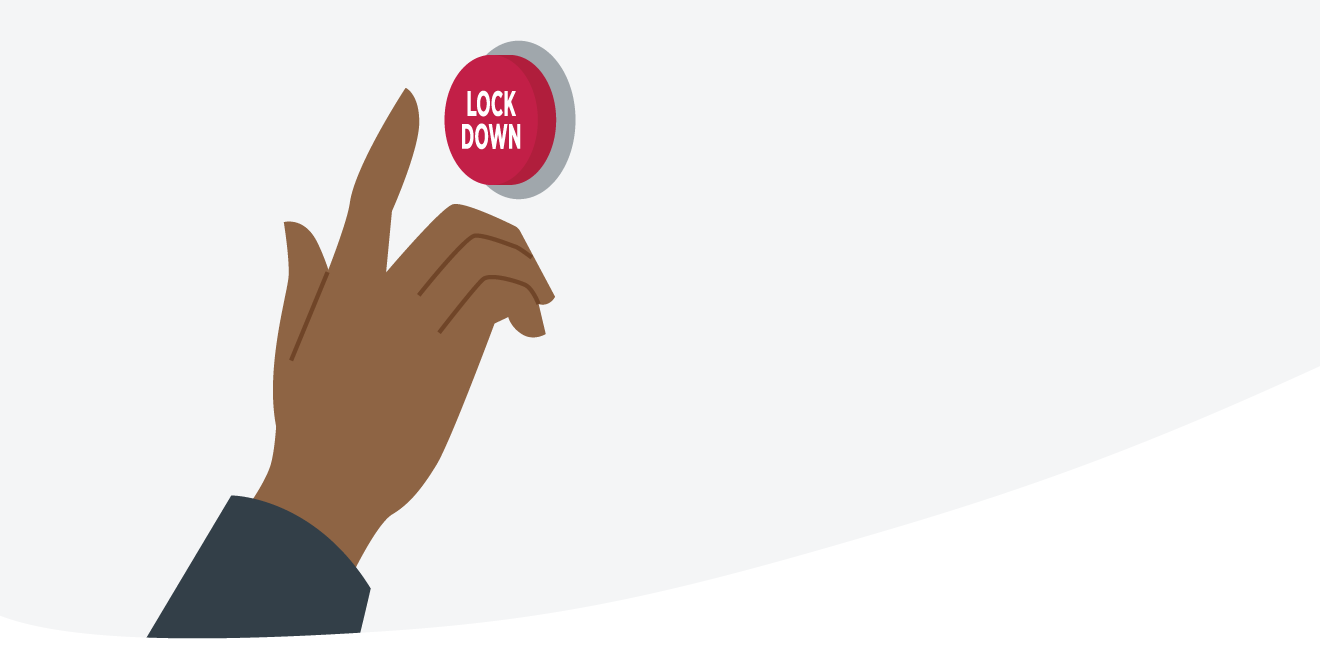
Enabling quick and simple door lockdowns with Protege
Having a plan in case the worst happens is not only sensible, it’s effective risk mitigation.
Building lockdowns and shelter-in-place orders can impact early childhood centers, primary, secondary and post-secondary campuses, government buildings, hospitals, and more. If the worst were to happen, it’s important to ensure that people can instantly lockdown their buildings easily and stress-free.
The Problem
Recent studies have shed light on the difficulties in enacting building lockdowns and shelter-in-place orders. As requirements for effective emergency plans increase, so do the previously hidden problems around access management systems.


In America it takes 61% of K-12 schools, universities, and hospitals over 6 minutes to lockdown their sites. Given that 70% of active-shooter events last less than 5 minutes, it’s hard to say that these are effective systems. Yet, even this is far beyond the capabilities of many places, as only 17% of schools and hospitals can fully lockdown.
These slow and incomplete lockdowns are a result of independent, complex, and antiquated systems that can’t work together. In fact, over 70% of sites say that not having enough staff who know how to manage the system and difficulties with older system integration are factors for why they can’t effectively lockdown. This challenge is only deepened with many places struggling to find a reliable integrator who can setup and help with the system.
The Solution
These are all major issues that can result in people feeling insecure about their building’s access control and in worst case scenarios, could result in harm to students and staff. So, what can be done?
With ICT’s Protege GX and Protege WX systems, configuring and triggering a lockdown is quick and easy. It doesn’t require purchasing and integrating other systems or software, as it’s a simple programmable function that can be set-up in less than 10 minutes - easily done by a trained and certified Protege installer, for a reliable solution that you can count on.
Once configured, there are numerous ways to activate a lockdown, including with a PIN at a keypad, through the web interface, a wired or wireless panic button, or straight from a smartphone using the Protege Mobile App.
When the door lockdown function is triggered all doors in the door group will lock simultaneously and instantaneously, even if they span multiple buildings, such as for a campus lockdown. Sites don’t need multiple people to lockdown independent system components or for you to be an expert in security system management.
There are also multiple options for access management. You can simply deny entry and exit through every door, only deny exit or entry, or lock all the open doors and allow ‘super users’ to gain access. While the lockdown is in effect, users with the ‘this user has super rights’ enabled can gain access through the locked doors. This would typically be enabled for police, security staff, and managers.
ICT’s open technology means that if you do require third-party integration, it’s easily managed. The capability to integrate with wireless sensors and detectors, locks, and video management systems is built into the Protege system design, allowing you to keep your security robust and seamless.
Overall, the lockdown function in Protege is simple to configure and use, which ensures that everyone feels confident in their building’s security and risk mitigation plans.
How-To
See how simple lockdown functions are to set up, trigger, and reset.
Program a Lockdown
You can program the function in the Protege WX or Protege GX interface in 8 easy to follow steps:
- Create a door group to define which doors will be controlled.
- Configure a control area to monitor the emergency outputs.
- Add an output that will be assigned as the control output to trigger the programmable function. This should be done for each door control process, as needed.
- Set the input type to define the control output and alarm behavior.
- Configure the inputs that will trigger the control output to open and close.
- Arm and disarm the control area to apply the input changes.
- Set two programmable functions for each door control process - one to activate and one to deactivate.
- Save and start the programmable functions.
Trigger a Lockdown
You can trigger a lockdown in several ways. The most common are:
- Hardwired panic buttons
- Wireless panic buttons using an Inovonics receiver
- A bill trap
- A function code at a PIN-enabled reader
- A lockdown trigger card that can be badged at any reader
- An icon on a floor plan
- A duress PIN code at a keypad or card reader
- Using the Protege Mobile App
Manage access
When a lockdown is triggered, there are four options for access control. You can:
- Lock all doors while allowing super users to continue moving around the building
- Deny entry for all users
- Deny exit for all users
- Deny entry and exit for all users
Reset the lockdown
To reset the lockdown function, you can:
- Use a hardwired or wireless reset button
- Input a function code at a card reader with a PIN pad for the entire building or door by door
- Badge a reset card at a reader
- Click the same floorplan icon used to activate the lockdown
- Right click each individual door to clear the lockdown in the interface
To learn more about lockdowns and how they can be set up in Protege GX or WX, please see Application Note, AN-208: Emergency Egress and Lockdown Programming.
Conclusion
In this article, we’ve gone over some of the ways that ICT’s door lockdown function can help make access control easier to manage in times of crisis. To learn more about this function, reach out to our friendly sales staff who are more than equipped to help.
*Originally published Dec 08 2022

