
Access Control from Your Browser with Protege GX Web Client
These days, we expect a seamless cross-platform experience from any technology we use. Why should access control, intruder detection, and building automation be any different? ICT’s Protege GX Web Client offers you complete freedom, with web based access control over your system from wherever you are.
Providing a unified interface for enterprise clients, a solution for managing sites on the go, or even a revenue opportunity for integrators, the Protege GX Web Client provides an easy to implement and cost-effective option for anyone who wants to manage their security system in the most flexible way. Additionally, web-based access control software enhances interoperability with other technologies, making it a versatile choice for modern security needs.
What is Web Based Access Control?
Web-based access control is a modern security solution that allows organizations to manage and monitor access to their facilities remotely through a web interface. Unlike traditional access control systems that require on-site software installations, web-based systems are hosted in the cloud, providing real-time access to the system from anywhere with an internet connection.
Key features of web-based access control include:
- Remote Management: Administrators can control who has access to specific areas, grant or revoke permissions, and monitor entry logs from any location.
- Real-Time Monitoring: Web-based access control systems provide live updates on who is entering or exiting a facility, with the ability to set alerts for unauthorized access attempts.
- Scalability: These systems are ideal for businesses of all sizes, as they can easily scale to cover additional locations or users without significant infrastructure changes.
- Enhanced Security and Updates: Web-hosted systems receive regular security updates, reducing the risk of vulnerabilities associated with outdated software. They often come with encryption and other cybersecurity measures to protect sensitive access data.
- Integration Capabilities: Web-based access control systems can often integrate with other security solutions, such as video surveillance, alarms, and building management systems, creating a more comprehensive security setup.
Web-based access control is popular among businesses looking for flexible, cost-effective, and secure access management that’s easy to administer remotely.
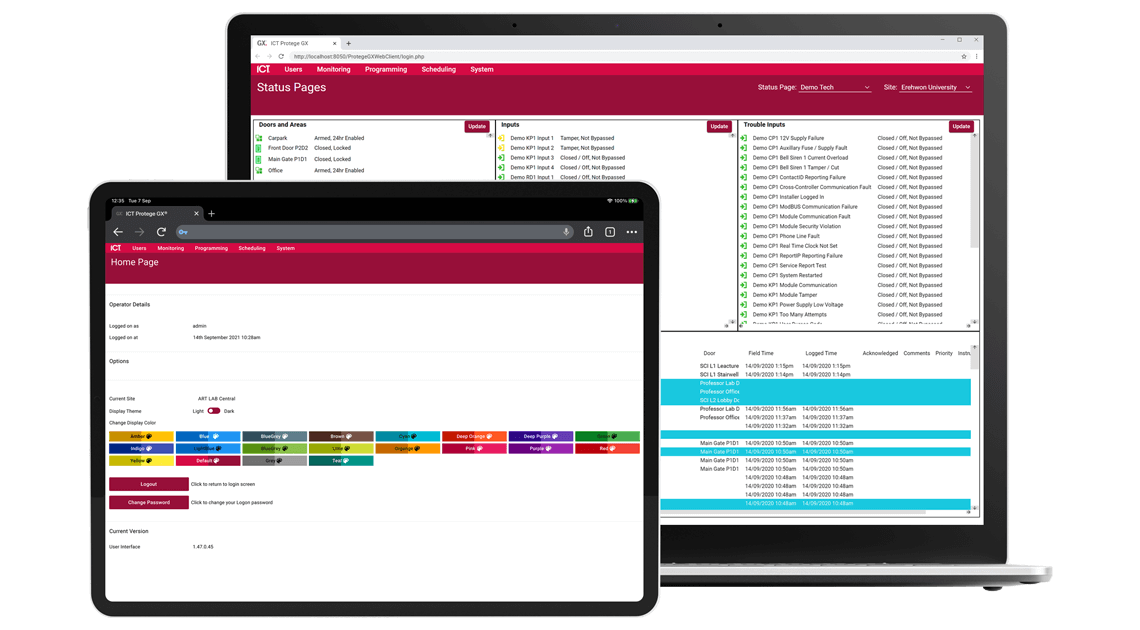
What is the ICT Web Client?
It’s the browser-based user interface for Protege GX. Instead of interacting with your security system from a PC attached to the Protege GX server, you have the freedom to use any modern browser or device, from anywhere you have an internet connection, allowing for remote management and real-time monitoring.
The web client is installed on a web server and uses the Protege GX SOAP service to talk to the Protege GX server. You can install these components on the same machine as the Protege GX server, or on a separate physical server.to talk to the Protege GX server. You can install these components on the same machine as the Protege GX server, or on a separate physical server.

Benefits of Web-Based Access Control System
Web-based access control systems offer numerous advantages that make them an attractive option for modern organizations:
- Remote Access: Administrators can manage access remotely from any location with an internet connection, providing unparalleled convenience and flexibility.
- Enhanced Security: These systems incorporate robust security features by enabling the controller, modules, and server to be segmented, increasing network security.
- Scalability: With no software to deploy, setup and maintenance requirements are kept to a minimum, allowing organizations to scale usage as required and quickly.
- Cost-Effectiveness: By reducing the expenses associated with hardware, software, and maintenance, web-based access control systems offer a more economical security solution.
- Increased Efficiency: Automation of tasks such as access requests and approvals streamlines operations, reducing administrative burdens and increasing overall efficiency.
By adopting web-based access control systems, organizations can enjoy enhanced security, greater flexibility, and significant cost savings, making them a smart choice for today’s dynamic business environment.
Who Can Use It?
The simple answer is anyone who has a Protege GX system. All you need is a license for each operator, and to install the SOAP service and Protege GX Web Client. You can then start using the web client straight away.
For added convenience and security, HTTPS is supported, and you can even use Windows Authentication to automatically log in to Protege GX with domain credentials, using the integration with Windows Active Directory. See the Application Note: AN-299 Using Windows Authentication with the Protege GX Web Client for more information.

Web-based Access Control System Use Cases
There’s no limit to how or where the web client can be implemented, but some examples of how it can be deployed include:
Corporate Intranet Access for Large Businesses:
Scenario: A large corporate business wants to integrate Protege GX within its intranet to streamline and secure access control across multiple offices or departments.
Deployment: The Protege GX Web Client is hosted on a central web server accessible through the company’s intranet. This allows operators in various departments to manage users, access levels, and schedules or to generate reports within the corporate network.
Benefits:
- Unified Interface: Operators access the system through a centralized interface, tailored to display only the data and options relevant to their roles and permissions.
- Enhanced Security: The system is securely separated into a dedicated security network, or VLAN, reducing exposure and protecting sensitive data.
- Accessibility: Employees can securely access the system from different locations, even remotely if access to the intranet is permitted.


Software as a Service (SaaS) Model for Integrators
Scenario: An integrator wants to offer access control as a SaaS, where customers pay a subscription fee to access the system via the internet, without needing their own server.
Deployment: The integrator hosts the Protege GX Server, and customers access it through the Protege GX Web Client over the internet. Connectivity is protected with 256-bit AES encryption, and each customer can manage their own portion of the system.
Benefits:
- Recurring Revenue: Provides a consistent revenue model for integrators as customers pay monthly or annually.
- Reduced Maintenance: Since no software is deployed on customer devices, the integrator manages system updates and troubleshooting more easily.
- Cross-Platform Access: Customers can access the system from any device with an internet connection, simplifying access and management.

The Protege GX Web Client means you can explore the freedom of web-based access control. It’s a cost-effective solution that offers flexibility and allows you to extend the capabilities of your system without having to install additional hardware. The system efficiently manages and secures various physical entry points across multiple locations.
For detailed instructions, please refer to the Protege GX Web Client Installation Manual.
Additionally, the web-based controllers enable you to monitor access, granting or revoking entry to facilities and tracking door activity for enhanced security.

